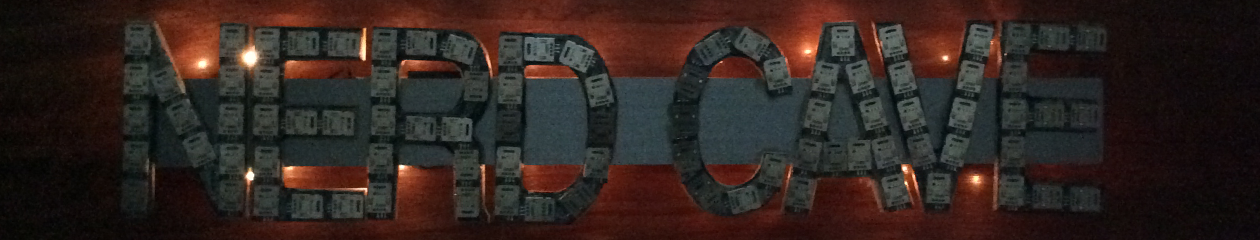They say one man’s trash is another man’s treasure.
In my case, when they do spring cleaning where I work, it is like a nerd gold mine.
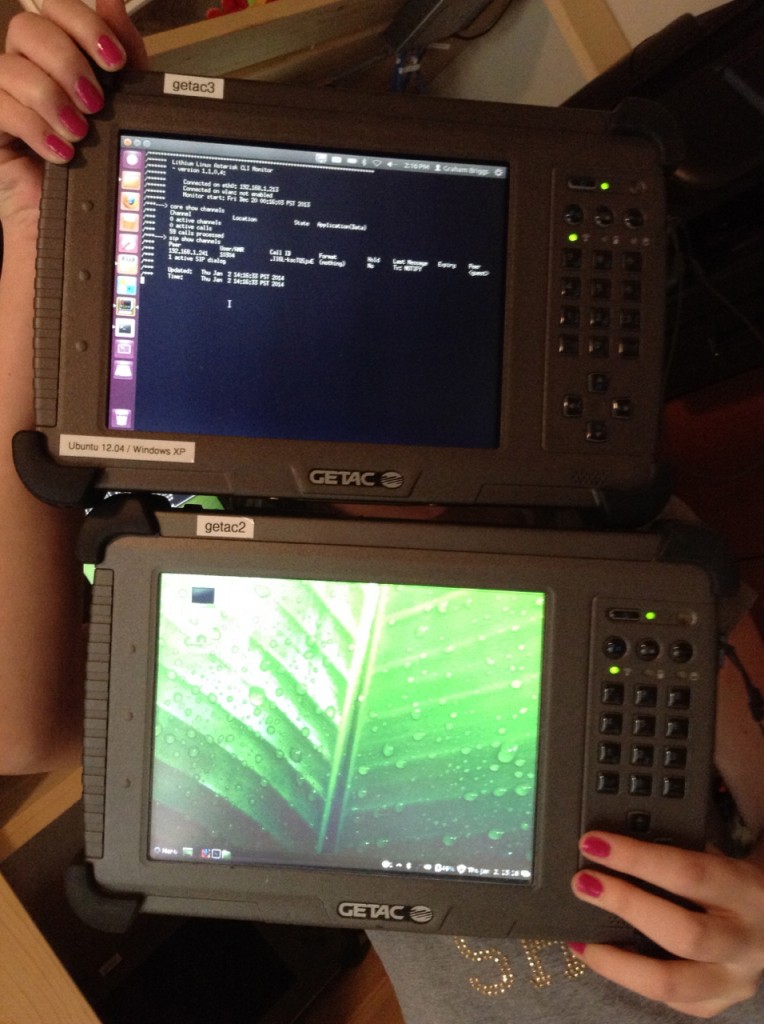
We are running most of our web servers at LittleBytesOfPi.net using some old Getac E100 rugged tablet computers rescued from the recycling bin. These machines, which originally came with Windows XP, are not very powerful by today’s standards having only an 800 MHz processor and 1 GB of RAM. They are, however, similar to today’s inexpensive single board computers such as the Raspberry Pi and the Beagle Bone Black. The Mini Server Farm is part of our effort to explore what is possible using a low horsepower Linux device.
These old machines can run most of the latest Linux distributions we tried, including Ubuntu, Fedora, CentOS and openSUSE. Our favourite distribution is Linux Mint, because it seems to work best out of the box with our old recycled hardware.
We have four of these Getac E100 computers at the Mini Server Farm. Three are running web servers for the littlebytesofpi.net address, and a fourth is a file server for backups over the LAN.
Of course the kids wanted to setup a Minecraft server, but 1 GB of RAM is not enough for this task. Fortunately, I was able to salvage a newer machine from the boneyard for this purpose. Our tiny tablet Minecraft server runs on an Intel Atom dual core 1.6 GHz processor with 4 GB of RAM. This works well enough for about 10 players on the server without too much lag.
We have some additional servers on the private side of our LAN to use for testing VOIP applications. You can safely run an Asterisk telephone server on your home network without exposing it to connections from the outside. We have been using Asterisk on a Raspberry Pi and Ubuntu as part of the Nerdcave PBX.
Our web servers share the same outside internet connection as our home computers. To keep our home computers safe from hacking, the internet exposed side of our network is isolated from the private side of our network, as described in our tutorial here.
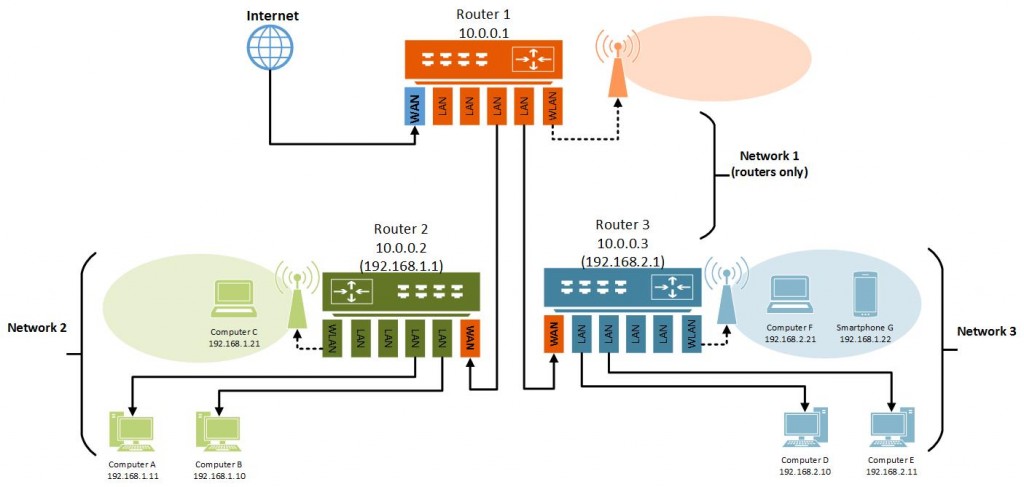
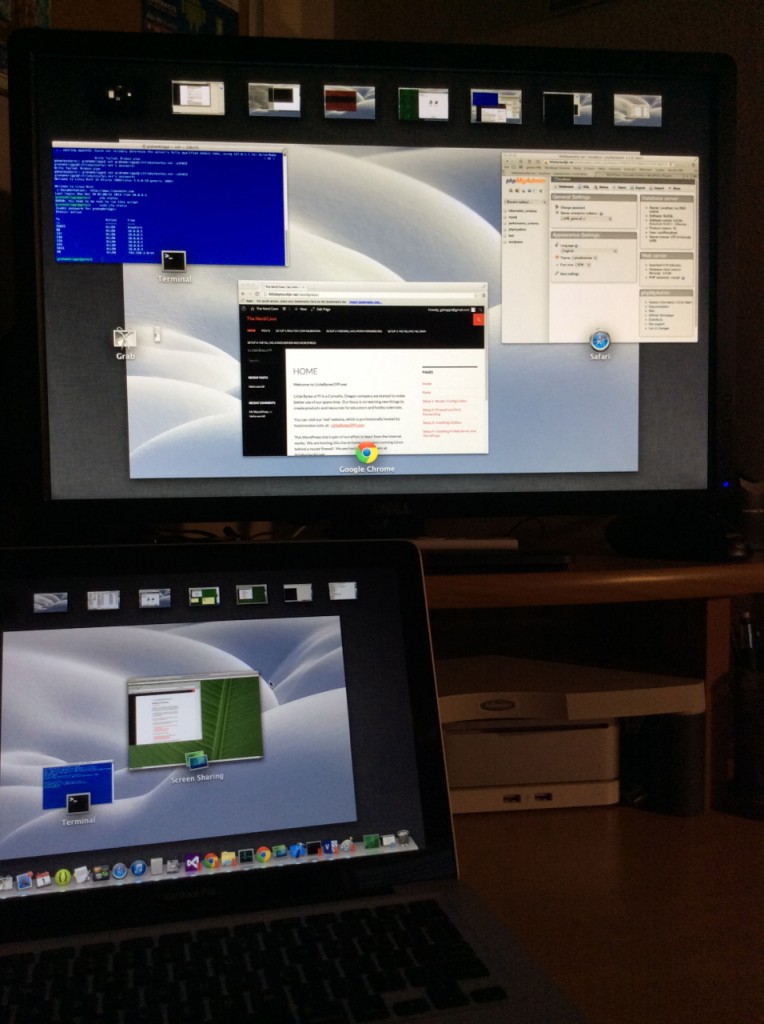
Port forwarding is setup in the routers so all of the web server machines can be administered from a computer on the private side of the network. Macintosh OS has all the tools built in to do SSH, VNC, and Samba file sharing. If you are using a Windows PC, Samba file sharing is built in, but you will have to install TightVNC for remote desktop and Putty for SSH.
The mini server farm has to share space with some of the kids’Lego collection, and the old Mac computers I can’t bring myself to throw out.