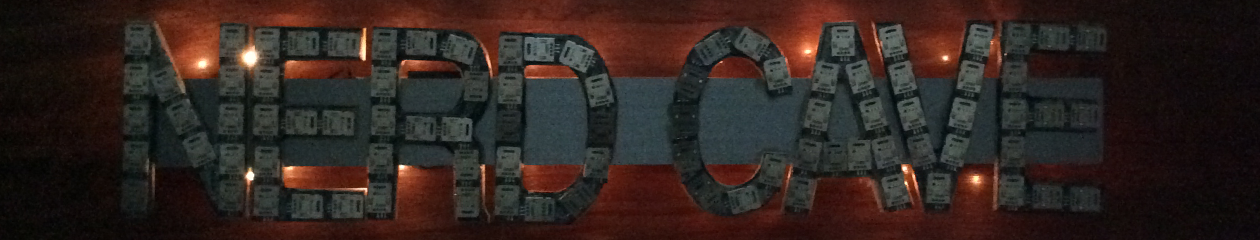This site is a mirror for the web site we are hosting on recycled computers in our home office. Visit LittleBytesOfPi.net to see this site as it is served up by a tiny tablet in our mini server farm.
Welcome to the Nerd Cave
The back room is my home office. One day the kids joked that some guys have a ‘man cave’, but dad has a ‘nerd cave’. The name stuck (so much that they made me a sign to hang above the door).

This website contains tutorials describing how to setup and run web servers from your home office.
You probably don’t want to do this. After all, it is the 21st century and a while back people started referring to the internet as the cloud. If you simply want to host a WordPress website with your own domain, you can get a professional hosting provider such as Hostmonster.com or GoDaddy for about $100 per year. If you want to do something more complex, you can use Microsoft Azure or Amazon Web Services to more easily and securely run web services or virtual machines in the cloud.
In my case, I wanted to understand more about how the internet works, so I set out to learn enough to host a simple website and some other web servers from my home office.
If you have your own project that requires a bit of understanding about your home network, firewalls, or how to run web services from your home internet, you may find these tutorials useful. You can also visit our ‘professionally hosted’ website at LittleBytesOfPi.com, where you will find more useful tutorials and information about projects of interest to educators or hobby scientists.
The first four tutorials are useful no matter what kind of web server you wish to operate. They describe how to setup your routers and firewall to isolate your web servers from your home computers, and how to install hacking prevention software:
- Step 1: Setup an isolated sub network with your routers
- Step 2: Configure port forwarding and firewall rules
- Step 3: Install fail2ban hacking prevention software
- Step 4: Install host based intrusion detection (virus scan)
Step 5: Read the disclaimer:
If you follow the first two steps to isolate your public and private networks, your home computers should be safe. If you follow third step you will discourage most hacking attempts that involve automated scripts knocking on the default doors to see if they can get in. If you follow the fourth step, you will probably be alerted if someone does break in. However, please remember that web security is very complicated and always evolving.
While I have run this website, a VOIP server, and various other web servers for more than half a decade, seemingly without incident, this could be due more to blind luck and the low value of my servers as hacking targets. For all I really know my servers could be part of some hacker’s bot net that my simple security layer can not detect. If you need to run a web server that is important or has any value, you really should use Azure or AWS, where with the click of a button (and a few extra $ a month) you get layers and layers of professional security taken care of for you.
The next series of tutorials describe how to install different types of web servers:
- How to install an Apache web server and a WordPress web site
- How to setup an Asterisk VOIP telephone server
- How to setup a Minecraft server
The next three tutorials are somewhat dated now because of the advances in C# .NET Core. It is now possible to run C# code on almost any platform without the additional hassle of using the Mono runtime framework.
If you are into to nostalgia and want to revisit the headache that was the early days of Mono, the next series of tutorials describe how to build the Mono C# runtime framework from source code, how to configure a linux server for ASP.NET web applications, and a beginner’s guide to debugging and deploying ASP.NET web applications on a Linux server.
- How to build Mono and XSP server
- Configuring an ASP.NET Server on Linux
- Beginners Guide to ASP.NET on Mono
All of these tutorials are also available in printable document format on the Little Bytes Of Pi Google Drive.
The unique hardware we use for our servers is described on The Mini Server Farm page.